Go to Downloads –> ACARS . You will have two options. smartCARS 3 will be the second download. Now click on the Download button.
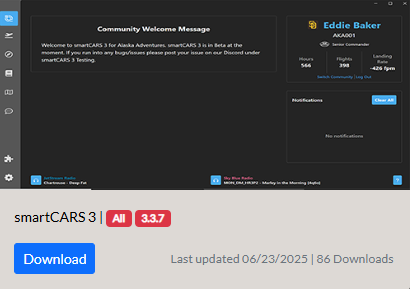
Double click on the installer exe. Either from the top right of your browser or where ever you downloaded it from. You will get a pop up asking for your permission to install smartCARS 3. Click “OK” to continue. Assuming you have Windows, click on the Windows install option.
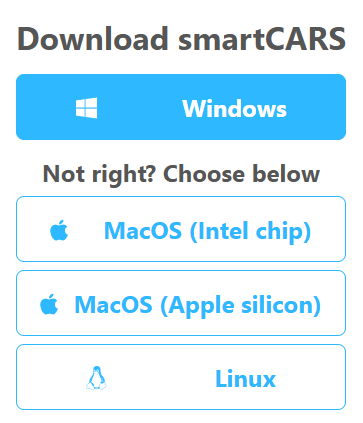
If you prefer to change the install directory, do that on this step. Otherwise leave everything as is and check the box and click Install.

smartCARS may take a few minutes to install.

smartCARS 3 is now installed. You can either click finnish to close the installation or click run to ope smartCARS 3.


