Introduction
Welcome to Alaska Adventures! This flight Operations Manual (FOM) was written to help new pilots get acquainted with our procedures and outline what a new pilot can expect when joining Alaska Adventures. We ask that all pilots interested in joining Alaska Adventures to take a few minutes and read over this manual.
Although our policies are basic, we strive to maintain as much realism and professionalism as possible. Besides being professional, we also like to have fun enjoying our hobby. We hope to make a fun and friendly environment for all of our pilots, new and experienced. We’d like to extend a personal invitation for you to come join us as we bring our virtual passengers to the Alaska Bush!
Be safe and have fun!
This manual is intended for flight Simulator use only and for use with Alaska Adventures airline systems. If you are not an Alaska Adventures pilot, you can join Alaska Adventures for free.
Visit: https://www.flyaka.com for more details. All documents, resources suggested, and other virtual and non-virtual services are copyrighted by their authors. All Alaska Adventures pilots are free to use resources provided by Alaska Adventures. Use of this manual and described procedures are at your own risk, Alaska Adventures is not responsible for any possible damage to the user, other persons or animals, any hardware or software damage or any damage whatsoever.
Note: To be a member of Alaska Adventures, you must follow our rules and you must read and comply with every restriction/regulation described in this Flight Operations Manual. Submitting a join form and joining the Forums means that you have read and understand all the rules and regulations. If you have any questions regarding this handbook, please contact one of our staff members.
Mission & Vision
Our virtual airline, Alaska Adventures was contrived by real world business Entrepreneurs and aviation enthusiast. It contains most of the traditional online aviation but has the added aspects including a business simulation contributing further realism to your experience. It is designed to provide a recreational experience for student pilots, veteran pilots, and young Commercial pilots still building hours prior to joining a major airline. Most operations therefore are local, VFR and in aircraft with in the GA category. We are a small “bush” airline typical of service found Alaska , for this reason we fly prop or turbo-prop aircraft but we do not use any type of jet aircraft at this VA.
The character and focus of Alaska Adventures is guided by a specifically formulated Business Scenario Plan, which sets out the basis for operations, routes, and aircraft types. The scenario is typical Alaska and attempts to simulate probable real world business opportunities and challenges. The scenario includes a tongue in cheek tapestry of local market conditions, politics and bureaucracy, ecotourism, mining, fishing, and much more.
The simulation makes use of Microsoft Flight Simulator, with the use of a pilot client which takes care of most of the management of routes, destinations, and aircraft and flight tracking. It caters for personal, standalone flying or group experiences when use in conjunction with VA networks such as VATSIM.
Software & Requirements
In order to join Alaska Adventures, we require that you have at least one legal working version of one of the following Commercial products:
- Lockheed Martin Prepar3D – v4 and v5
- Microsoft Flight Simulator X – Any Version (SP1, SP2, Acceleration) (however please note that support is very limited)
- X-Plane – (however please note that support is very limited) (however please note that support is very limited)
- Must be at least 13 years of age (no exceptions) In addition to this you will also be required to download a few of the following products, most, if not everything is freeware:
- ACARS (Freeware – akaACARS or smartCARS 3 is required and can be found in downloads from the AKA website.)
- FSUIPC (pay ware version is not required, but the free version of FSUIPC is required to run akaACARS and smartCARS 3)
- Discord (comms) useful voice software (Optional) but not required.
- Tour Downloads. For each tour or adventure, there is an accompanying tour download which is comprised of the tour details, route map, flight plans and SkyVector map links for each flight legs that make up that tour or adventure and additionally any required add-on scenery that may be required for these tours. You can find these tour downloads on the forums Tour announcement pages.
You also have to accept the rules in this handbook, and the rules on Alaska Adventures forums, and any other site related instructions or restrictions in order to fly for AKA (Alaska Adventures).
It’s also very important that you have a working email address for us to send the pilot information, and other urgent information. We will not spam your email, but will send out newsletters and tour and site changes periodically. We will not sell your email address. Most news information will be posted on the forum, so please check their often.
Every pilot who wants to join Alaska Adventures will be encouraged to register on our forums. You can get there by click on this link – https://www.flyaka.com/index.php/Forum We would also like you to join our Face Book and Twitter pages, as we also post news to these social networks. Face Book: https://www.facebook.com/iflyaka Twitter: http://twitter.com/#!/flyaka/
Joining Alaska Adventures
In order to join us as a pilot you need to have read and understood this handbook, when you have done so, you will need to complete the Pilot Registration form clearly and accurately providing the necessary information the best you can.
Your application will be processed no later than 48 hours after you have submitted your application. Once you have been approved you will receive a welcome email and will be able to login and access the rest of the site reserved for active pilots.
The Alaska Adventures warm up flight is flight AKA1352. It will assist you in familiarity with the VA and the operation of the blue box ACARS. (It is recommended for first time VA pilots, but it is not mandatory.
The first recommended flight is: Flight Leg: AKA1352 Aircraft: C208 Departure Airport: PAKT Destination Airport: PASI
Following the first recommended flight, if you wish to fly it, you are free to choose any single flight from the schedule listing or you can sign up for a series of flights which are tour based. You can find all the active tours listed under the Flight Operations → Tours and an accompanying download for that tour can be found on the forums Tour announcement.
Keeping Your Account Active
As a rule at Alaska Adventures, the pilot must fly at least one flight every 120 days. If you are unable to maintain this rule, you must give notice via email to the VP of Operations who can extend the 120 days.
If there is no email advice your active account may be set to inactive status. When your account is set inactive, you will receive an email from the Alaska Adventures system. You have 30 days from the date of the email to file a PIREP. If no PIREP is filed within those 30 days, your account may be deleted. If your account is deleted, you can re-join Alaska Adventures under a new account. Note: Any flight hours and number of flights that you earned on the previous account are lost when your account is deleted. Under the new account you will commence with 0 flights and 0 hours.
LOA Clause
If you are unable to maintain the one flight per 120 days due to a prolonged absence: due to injury/illness or business/school/university or other circumstances, you may apply for a leave of absence (LOA) via email to the VP of Operations including the expected duration of your absence. In that regard, the VP of Operations will change the status of your account to LOA status for the duration of your stated absence. Following the expiration of your absence duration period, the normal rule of one flight every 120 days will resume.
Joining AKA as Staff
The description of staff vacancies will be available on the Alaska Adventures website. We will give currant Alaska Adventures the opportunities first. If the vacancies do not get filled in a timely matter, we will look outside of Alaska Adventures. The CEO-President will always be the person hiring new crew
Hub
Alaska Adventures is a Hub based Virtual Airline. We base our routes out of our hubs. Most routes start and end at a hub. Alaska Adventures operates the following hubs. Barrow, AK – PABR Bellingham, WA – KBLI Dutch Harbor – PADU Fairbanks – PAFA Homer, AK – PAHO Ketchikan, AK – PAKT Whitehorse, Yukon, CA – CYXY
Hub Transfer
You are free to transfer to a different hub anytime. If you would like to transfer to a different hub, all you need to do is send us an email and request a hub transfer.
Routes
Routes are based out of hubs for the most part but there are many different tours or excursions that you can fly: each rewarded upon completion. Example (Quick Route) Z41-PAAQ-PAFA-D66-PAVD-Z41 Each flight will have a separate flight number and all are usually assigned to the same plane. Direct Route PAKT-KSEA
Fleet
Alaska Adventures has a variety of Freeware and Payware planes as well as payware repaints to choose from. Our system also has an option to freely choose your plane if it is contained in our database. It is recommended that you the scheduled plane for that route but it not mandatory. Again, we are a small “bush” airline, for this reason we fly prop or turbo- prop aircraft, but we do not allow use any type of jet aircraft at this VA.
Current fleet can change without notice, this includes adding new fleet and removing some planes, or grounding some planes for a certain period.
Flight Crew Position Descriptions
Applicability
The operation control of all Alaska Adventures flights remains with the Flight Crew from commencement of sign – on for duty until the completion of the flight.
Operational Control For the purpose of defining Flight Crew responsibilities; operational control has been defined as the duty in exercising the authority to make decisions pertaining to: +The commencement, continuance, diversion and completion of a flight by the aircraft. +The safety and operation of the aircraft. +The conduct, behavior and safety of the crew on the aircraft. +The safety of the guest and cargo carried on the aircraft.
Operational Support Various departments may provide operational support, information and recommendations to assist Flight Crew with the conduct of day-to-day flying operations. The Flight Crew however has the final responsibility and authority for the conduct and safety of a flight by the aircraft.
Flight Crew Accountability
- The Flight Crew maintains the following accountability during the conduct of a flight by the aircraft.
- The Flight Crew shall be deemed accountable for the safety of the aircraft, crew, guest, and cargo whilst he/she is acting as Flight Crew and is in a position to do so. The Flight Crew shall take any and all actions necessary to assure and maintain safety whilst on the ground or at any stage of the flight.
- The Flight Crew shall be deemed to have accepted accountability for an aircraft at the time of physical boarding of the aircraft until such time as he/she passes control of the aircraft to the next operating Flight Crew or to ground support personnel authorized to take control of the aircraft. If no such ground support personnel are available to take control of the aircraft, the Flight Crew shall ensure that the aircraft has been parked, locked, and sealed (including closing down the APU and all electrical systems).
- The Flight Crew shall ensure compliance with all operational policies, processes, procedures, checklist and advisory notices published by Alaska Adventures. In an emergency situation requiring immediate action to be performed by the Flight Crew, the Flight Crew shall take any such measures he/she considers necessary and appropriate under the circumstances to ensure the safety of the aircraft, the Crew, guest and any cargo. +The Flight Crew shall maintain awareness and knowledge of the substance and requirements of any operational policies, processes, procedures, checklist, and advisory notices published by Alaska Adventures. +The Flight Crew shall ensure that all Flight Crew Operational Notices are reviewed and acknowledged prior to the operation of any aircraft.
External Flying Operations Alaska Adventures does not allow any Flight Crew member to be a member of the management team for any other Virtual Airline without prior knowledge.
Alaska Adventures permits its Flight Crew to operate as Flight Crew for another Virtual Airline provided the following conditions are met.
- The Flight Crew shall advise the General Manager (Aircraft Operations) of any such operations or intended operations during the recruitment process.
- The Flight Crew shall operate as Alaska Adventures Flight Crew when flying on any route Alaska Adventures operates.
- The Flight Crew shall operate as Alaska Adventures Flight Crew during any online event promoted or supported by Alaska Adventures.
- Any Flight Crew found to be in breach of these conditions may be terminated without notice at the discretion of the General Manager (Aircraft Operations).
Alaska Adventures places high emphasis on participation and involvement. To ensure that everyone contributes equally to ensuring Alaska Adventures meets and exceeds its strategies and goals, it is important for the Flight Crew to understand the key accountabilities expected of them.
Flight Crew Key Accountabilities Pilots are accountable for contributing positively and openly to Alaska Adventures on a monthly basis. This contribution may include, but is not limited to:
- Operating scheduled line flights.
- Operating scheduled and / or unscheduled tour flights, special flights.
- Constructively participating and adding value to the discussion in our forums.
- Developing and enhancing ones skills and abilities through participation in structured training programs.
- Suggesting and assisting in the development and enhancement of operational support systems
Flight Procedures
Pre – Flight Booking:
- Book your flight on https://www.crew.flyaka.com
- Note flight number
- Note the assigned aircraft
Simulator
- Execute Flight Simulator
- Locate aircraft at gate / ramp
- Check engines off
- Check parking brake SET
- Set NAV lights on
- Set LOGO lights on (night flights)
- Review A/C checklist if available
smartCARS 3 ACARS Client
- Execute Client
- Connect to the Alaska Adventures site
- Connect to Flight Sim
- Enter the flight number
- Select the assigned aircraft. +Check that the rest of the fields are filled correctly
- Connect the smartCARS 3
Before Engine Start
- Review A/C checklist if available
- Copy ATIS
- Get Clearance
- Check NAV points and frequencies
- NAV radio set
- COM radios SET
Engine Start
- Review A/C checklist if available
- Beacon lights on
- Start engine(s)
- Check that engine is operating normally
- Shutdown APU (if applicable) Review A/C checklist if available
- Copy ATIS
- Get Clearance
- Check NAV points and frequencies
- NAV radio set
- COM radios SET
Engine Start
- Review A/C checklist if available
- Beacon lights on
- Start engine(s)
- Check that engine is operating normally
- Shutdown APU (if applicable)
Before Taxi
- Review A/C checklist if available
- Flaps 1 set
- Check control continuity
- Confirm aileron movement
- Confirm rudder movement
- Confirm full elevator movement
- Get taxi clearance (if applicable)
- Set taxi lights on
- Set seatbelt lights on, and release parking brake.
- Taxi to departure runway holding point and hold (no more than 20kts)
Before Take Off
- Review A/C checklist if available
- Check squawk mode Charlie
- Set flaps to take off configuration
- Check that engine(s) are operating normally
- Check autopilot on (No service engaged)
- Set IAS 230 knots
- Report position and request takeoff clearance (if applicable)
- Set altitude to “cleared to”
- Set departure heading
- Reset timer
- Strobe lights on
- Request takeoff clearance (if applicable)
- Taxi and line up into position than hold
Take Off
- Review A/C checklist if available
- Landing lights on
- Set power to maximum thrust (engage TOGO)
- @V1>Go Abort
- @VR>Roll gently
- Positive rate of climb> 500 ft agl. – Gear up
- Retract flaps properly
- Contact departure – Report position and expect instructions (if applicable)
After Take Off
- Review A/C checklist if available
- Engage auto – throttle
- Engage heading – Hold
- Engage altitude – Hold
- Check gear up
- Check flaps up
- Check A/P functioning properly
- Execute SID if approved (Engage LNAV
Climb
- Review A/C checklist if available
- Set proper rate of climb (Engage VNAV)
- Check airspeed (below 250 KIAS under 10,000 ft)
- Set landing light off passing 10,000
- Check taxi lights are off
- Seatbelt lights off
Cruise
- Review A/C checklist if available
- Check airspeed
- Ensure on course
- Prepare landing by revising the arrival airport charts.
- Review STARRs
Descent
- Review A/C checklist if available
- Set altitude to “cleared to”
- Check to reduce speed below 250 KIAS when operating under 10,000 ft.
- Set landing lights ON passing below 10,000 ft.
- Check arrival ATIS 6 – Execute STAR or follow ATCO’s radar vector instructions
Before Approach
- Review A/C checklist if available
- NAV radio set
- Review runway charts
- Review missed approach procedures
Approach
- Review A/C checklist if available
- ARM spoilers (if applicable)
- Set proper approach speed
- Set proper flaps +– Check landing configuration at outer marker
- Set gear down
- Set flaps full
- Set auto brakes properly
Landing
- Review A/C checklist if available
- Vacate runway at 20 Knots or less.
After Landing
- Review A/C checklist if available
- Set squawk mode Standby
- Retract flaps
- Set landing lights off
- Set taxi lights on
- Set strobe lights off
- Taxi to ramp/gate
Parking
- Review A/C checklist if available
- Set parking brakes
- Set taxi lights off
- Seatbelt lights off
- Engine(s) shutdown
- Start de-boarding
- When de-boarding is completed, set NAV lights off
- Leave aircraft
Reporting Flight PIREP
BlueBox 1 – Click Stop Log 2 – Click Send Log (BlueBox will send confirmation (pop-up box) that pirep has been sent) 3 – Exit BlueBox
Simulator 1 – You may now close Flight Simulator
PIREP Approvals
Acceptable Landing Rates and other condition restrictions Effective January 15, 2018, the maximum general landing rate accepted is -800feet per min (feet per minute), or less for the PIREP approval. Any landing in excess of -800fpm (feet per minute) will be rejected. Be aware that there are some later tour legs that have intermediate stopovers or mid leg stops as well as a final destination landing: so, two landings or more may be required within one single flight leg. (Those old flights only can be used with BlueBox.)
In addition to landing rates, the following conditions will also result in pirep rejection:
- In Air Refueling
- An aircraft over-speed condition lasting more than 1 min and/or occurring more than one time in a flight.
- Stalls occurring below 3,000 feet
- Crashing during a flight leg either in the air or on the ground
- Resetting time to an earlier or later condition during a flight leg.
- On any flight – No use of autopilot (engaged) when landing or using auto-landing. For flights where autopilot is permitted the autopilot feature must be disengaged before making a landing.
- Landing at the incorrect intended destination airport (other than in a requested diversion situation). (Stop-overs: You can make extra stop-overs, other than outlined in a flight leg, but you must at the intended destination.
- Using a jet propulsion aircraft – No jet aircraft are permitted at AKA since we are a bush operation.
- Not using the correct aircraft type/model that is specified to use in an “aircraft designated” tour. (Aircraft Model/name/type will be designated in the tour titles if applicable). (See explanation under Aircraft Substations)
- Changing the normal 1x Sim rate to a faster time rate in the sim when flying at AKA. Real time 1x must be used and maintained at all times.
In addition the following conditions apply: You may pause as many times as you like during the flight, but each flight must be completed within 24 hours.
Aircraft Substitutions
For many tours, you may substitute an airplane different from the tour suggested aircraft as long as it is similar to the suggested aircraft. IE: Passenger or cargo capacity is similar, the aircraft is of similar size and style, number of engines and type of engine is the same: IE: single prop for single prop: twin for twin, turbo to turbo however there are tour exceptions
EXCEPT on Tours that specify an airplane type or aircraft model in the tour title then that is the aircraft to be used for the flight legs contained in that tour. Although there could be more restrictions in the future, it is our goal to promote realistic flying and not to reject Pireps. If you encounter an unusual circumstance, please make it known in the comment section for pirep consideration.
Tours, Adventures & Events
Aside from our mainline scheduled flights, we also operate events and tours from time to time. This will be announced on the Alaska Adventures website, forums and/or email. Tours can be outside the normal flight schedule.
Tours generally consist of 10 – 18 hops around Alaska, BC and the Canadian Yukon, and will have a range of aircraft. Tours usually last several months and are mostly themed events. Active tours are found on the tour page. With each tour there is a corresponding tour download which includes tour/adventure details, tour route/map, flight plans as well as SkyVector map links for each leg of the tour. You can find a link to the Tour downloads on the forums, under the Tours announcement post. Tours do get reactivated from time to time. You will be able to continue where you left off if you were unable to finish the tour when it was previously active.
Charter Flights (Free Flights)
Charter flights are allowed at Alaska Adventures. If using Bluebox v1.1.7.7 you will need to be granted access to be able to use that feature. Send us an email and request to added to the Charter list. Charter flights do have a few rules you need to adhere by.
- Your aircraft must be in the Alaska Adventures fleet. A similar substitution is permitted.
- Can only fly with the Alaska Adventures regions. All of Alaska, Yukon and British Columbia and down to Seattle. NO EXCEPTIONS!
- No Jets or C-130’s
- No Premier Aircraft
- No exclusive Premier Destinations
- All Charter Flights must use AKA2007 as your flight number.
Alaska Adventures – Premier
At the moment the Alaska Adventures Premier division has been suspended
Flight Legs
AKA (Alaska Adventures) Flight Legs – Overview and Update Currently, we have around 150 various scheduled flight legs in our database. The following is a brief overview of our revised and renumbered flight legs.
The Flight leg Numbering System Our flight leg numbering system will follow a simple structure outlined as follows: The first flight Leg: Flight number AKA1352 which, as stated previously, is a new joining pilot’s first flight that he/she should fly after joining the site. It is a short and not very complex flight and will be maintained until such time that a new joining procedure is in place.
Adventure/Tour Flights Tour flight numbers are randomly generated from the Tour system and will usually be the same number throughout the tour. Tour flight numbers usually contain 7-digit number, ie AKA1311892.
Online/Offline Flying Flying online (FSCloud, VATSIM, etc) is a fun experience, but you should try it when you are an experienced Flight Sim pilot and you are familiar with things like navigation, SID/STAR, charts, METAR reports, etc. If you are not yet, we recommend checking the Learning Center and Flying Lessons within Flight Simulator.
Your call sign when flying online should be: “AKA” Pilot number(AKA101 for example) Voice – Nanuq (pronounced Nanook)
A Few Online Regulations
- Always log in with your real name to the network
- Connect only when you intend to finish your flight (and not for just a takeoff, etc)
- Always put your plane at the gates/ramp before you connect to the network.
- Using the slew mode while online is not accepted
- Do not pause while online as it may disrupt the normal flow of traffic.
- You should not leave your computer while flying online.
- Simulating a hijack is not permitted and may lead to exclusion from the network.
- Don’t use vulgar or offensive language, don’t swear or flame or you will be excluded from the network
- Don’t increase your flight simulation rate when flying online.
- Don’t exceed 20kts on the ground
- Don’t exceed 250kts below 10,000 feet
- Fly a plane that you know well. Don’t experiment with new aircraft or panels while flying on a network
- If you are using voice, don’t interrupt the transmission of other pilots/controllers. If a controller issues an instruction for another pilot, wait for the pilot to read back before transmitting your message.
- Remember that you are representing Alaska Adventures, show respect to others.
Requesting Awards
Some of our awards are not auto generated. If you need an award issued please go to our forums and go to the Request tag. Or follow this link. – https://forums.flyaka.com/t/request.
Example of a request:
- Your Name with AKA ID
- Name of the award you are requesting.
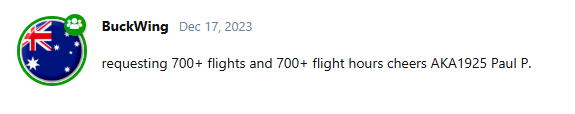
As of June 15, 2025 we will no longer be accepting request through Discord.
Contacting Alaska Adventures
- Eddie Baker – AKA001 | President/Anchorage Hub Manager | eddie@flyaka.com
- Brian Smith – AKA233 | MSFS Painter/Farbanks Hub Manager | brian@flyaka.com
- Mark Bradshaw – AKA2364 | Tour Manager | —
- Jim Magin – AKA540 | Kethikan Hub Manager | jim@flyaka.com
Last Updated May 11, 2025

